What if a customer’s card gets declined when their balance is due?
If the automatic balance payment fails, we send an email alert to the customer and to you (to the same email addresses that you have set up for the booking confirmations). The booking affected will show a 'Payment error' status in the ‘Balance status’ column in your 'Bookings' tab in the portal.
We include a 'payment link' in the payment failure email so that the customer can pay your Stripe account using a different payment method. If the customer subsequently pays by that link, we will alert you via email. Unfortunately, we are unable to re-attempt the original balance payment automatically.
If your payment settings allow customers to pay the full amount immediately (before the balance would be due), the payment link is also shown:
- in the payment reminder email sent the day before the balance payment due date
- in the customer portal
- in their booking confirmation email
It is also shown in the booking confirmations sent to you and in the booking pop-up in the Bookings tab. You can send this link to the customer if necessary so that they can pay early or via a different method.
If payment is still not made after the balance failure email, you can implement your cancellation policy.
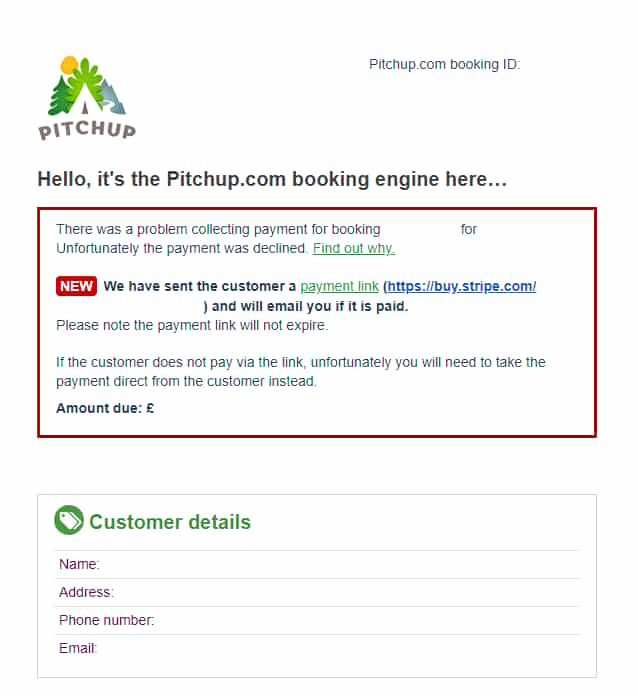
Don’t forget to flag a booking if you cancel it on these grounds using the flag button in the last column of the 'Bookings' tab.
Who is responsible for my payments?
Please note that if a customer's card is declined, Stripe will not re-attempt the payment.