Can I ban a customer?
Prevent a problematic customer from booking using one of the two ways below, depending on whether the customer has booked with you on Pitchup before.
1. Customer has a past booking
To ban a previous Pitchup.com booking:
- Visit the Bookings tab
- Click the flag icon and choose Type 'Flag customer details, denying further bookings':
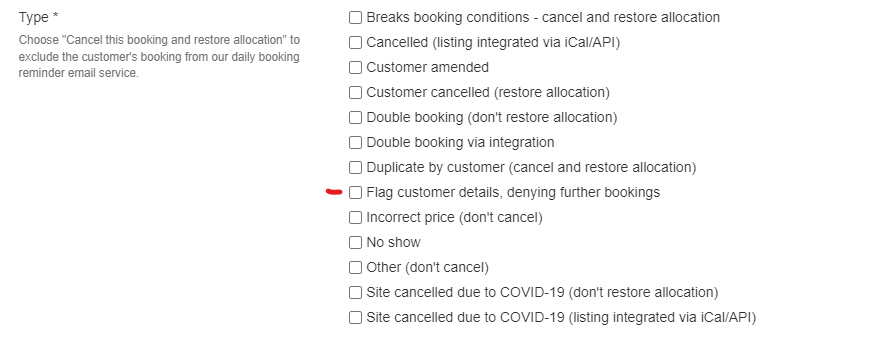
- Complete the rest of the form and hit 'Submit'
2. Customer has not yet booked
Contact us to send us the customer's email address and/or phone number.
What happens when a banned customer tries to book?
When a banned customer tries to book, if either the phone number or email address match an entry, we decline the booking and the following error message is shown:
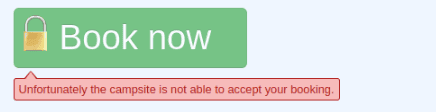
Bookings flagged before the ban tool
The ban tool and flag reason ('Flag customer details, denying further bookings') were introduced on 3rd October 2023.
If you have previously flagged a booking as banned, you can still reject a new booking from the same customer.