FAQ: Using the new accessibility filters to create welcoming holidays for disabled guests
At Pitchup our mission is for everyone to be able to book and enjoy a holiday that meets their needs. Our recent study of over 2,000 disabled people in the UK revealed that only half of disabled people think that camping and outdoor holidays are accessible – although they could be tempted to try an outdoor holiday to experience a better connection to nature, a tranquil escape, and a more affordable getaway.
Of those respondents who have never taken an outdoor holiday, 83% were put off due to accessibility concerns. Meanwhile, three-quarters of all respondents wanted to see more information on accessibility added to accommodation listings – particularly information on accessible bathrooms, step-free access and parking.
Below you’ll see how we’re making it easier for you to add crucial information to your listing so disabled customers and those with access needs can more easily find accessibility information about your site and decide if it will work for them. We tested these new filters with the disability community, and 95% of participants said they would find them useful in finding and booking a site.
Top tip: Almost half of survey respondents told us that being able to see photographs of accessibility features would make them more likely to book – so we strongly recommend adding photos of your site’s accessible features to your gallery!
We’re excited to introduce you to these new filters and support you to attract, welcome, and deliver a great experience to all disabled visitors.
Introducing new accessibility filters
In the manager portal, we’ve created a new accessibility section which allows you to select the filters relevant to your site. This is organised into two sections:
-
Moving around your site, entrances and exits
-
Toilet and shower rooms
Note: Please only select accessibility features if they are present, available and in working order at all times of year (or for the months that you are open).
Once logged in to the manager portal, navigate to the new filters below.
Overall site features

- Visit the ‘Site info’ tab and click the ‘Features’ section.
- In the new ‘Accessibility’ section, select the features your site has – for example, well-lit paths, wheelchair-accessible bathrooms and step-free access.
- For each one you tick, click the ‘Tell me more’ link (where relevant, we’ve explained what a feature means, and you can add additional information).
- Our research showed that half of disabled customers are more likely to book when they can see photos of features beforehand, so remember to upload a photo here too.
Unit-specific features (fixed accommodation only)

- Visit the ‘Pitch types & extras’ tab and either edit an existing pitch type or add a new one.
- Jump to the ‘Features’ section where you will find an ‘Accessibility’ section.
- Tick the features included in that specific unit, providing additional information where needed.
- Just like the overall site features, you can add a photo and/or additional notes to give customers more confidence to book
Filters explained: moving around the site, entrances and exits

Here you’ll find new filters designed to give disabled customers, and those with access requirements, more detailed information on what they can expect to find at your site.
Step-free access, or access via permanent or temporary ramps
This filter refers to the general layout of your site and how customers will access various amenities.
When selecting this filter, you are confirming that:
-
There are no steps or bumps of more than 2.5cm to access pathways or any facilities such as reception, toilets/showers, and any onsite cafes, shops, bars, waste disposal areas or other buildings open to customers.
-
If there are any steps or ramps on your site, you can add details in the box provided. Please be sure to add where the steps can be found, and how many steps there are.
-
If you have temporary ramps on site, use the text box to let guests know how to request these
Don’t forget: step-free access is not only useful for wheelchair users; it is also a key feature for others, including those with mobility or vision issues, older customers, and families with young children and pushchairs.
Smooth, hard surfaces on paths and roads – e.g. tarmac
Smooth, hard surfaces can be easier for people with disabilities to navigate, so select this filter if your site has paved, tarmac or smooth roads and pathways.
Uneven ground, gravel or crushed stone paths
Uneven ground, gravel or crushed stone paths and tracks can make it difficult for people with limited mobility, wheelchair users and those with other kinds of disabilities to get around. If your site has this type of terrain, let future guests know by selecting this filter and adding details in the box of where on the site these paths are – if there’s an alternative route that customers can use, let them know.
Level site, no steep slopes or hills
Steep hills or slopes can be challenging for wheelchair users and people with limited mobility. Select this filter to let guests know that your site does not have any steep inclines and is mostly on flat ground.
Well-lit paths
Well-lit paths are useful for all guests, but especially for guests with limited mobility or impaired vision. Let guests know if your site is well lit and easy to navigate at night.
Please do not select this box if guests need to use a torch to move around the site at night.
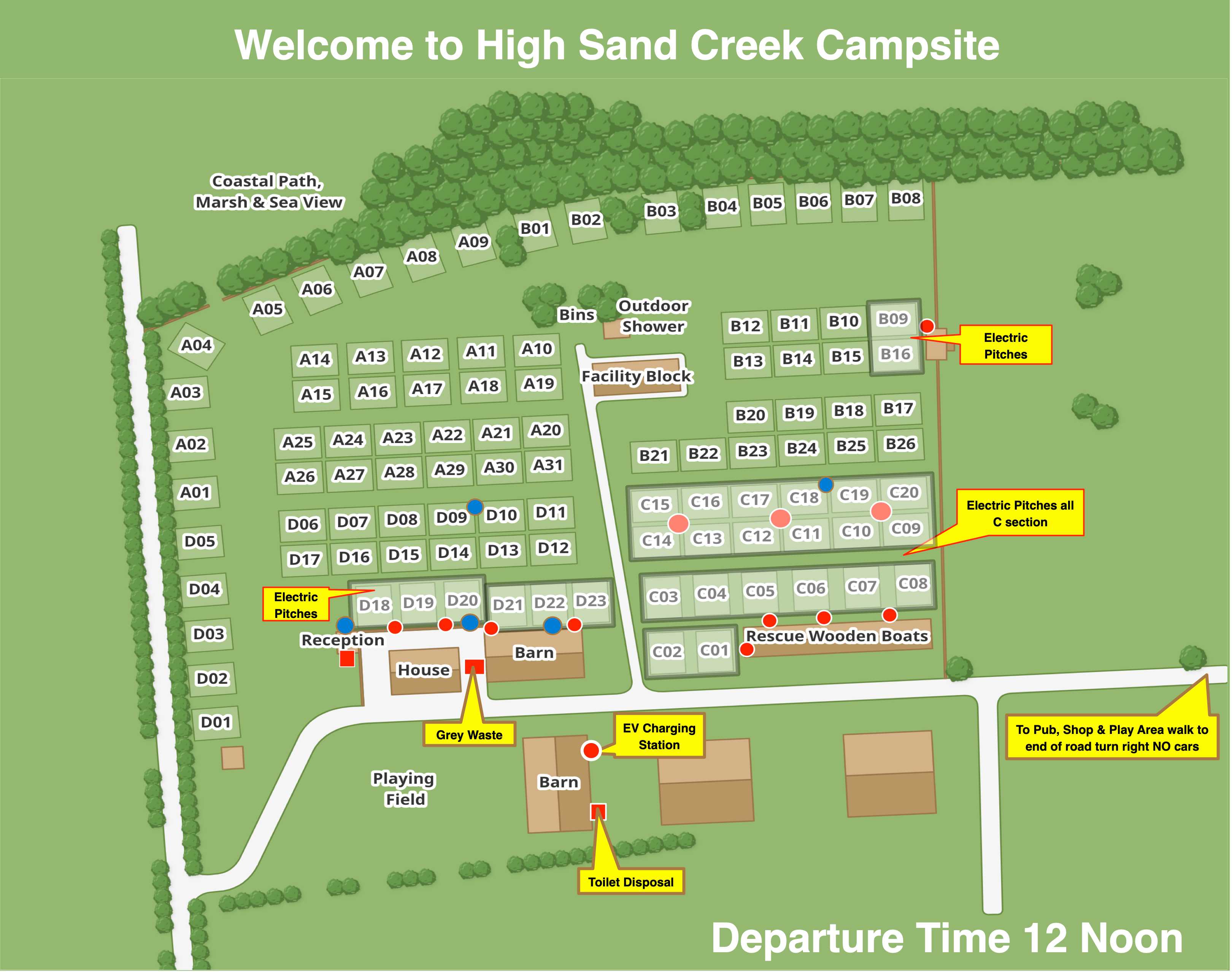
Pitch location
Feedback we have received from customers with disabilities suggests that pitch location is one of the most common considerations. Select these filters to help guests to understand where they will be pitched, and if their pitch will be close to parking and bathrooms.
Pitch close to accessible bathroom facilities (within 50 metres of bathrooms)
Accessible bathrooms are a priority feature for disabled customers, so let guests know if pitches are available within 50m of accessible facilities.
Accessible parking spot available at pitch
An accessible parking spot must be on even and stable ground and at least 4.8 metres long x 2.4 metres wide, with access alongside both sides and behind the vehicle of 1.2 metres.
Filters explained: toilets and showers
Access to clean, suitable toilet and shower facilities is of paramount importance for disabled customers and those with access requirements. Use the filters below to let guests know the features you have on site, so they can decide whether these will meet their needs.

Step-free access
This means there are no steps or bumps of over 2.5cm to access the toilet or shower block. Please select this filter if you have access ramps.
Wide doorways (doorways over 30 inches/75cm)
Entrances to accessible facilities must be able to accommodate a wheelchair passing through. According to UK building regulations, doorways must be over 30 inches/75cm wide.
Wheelchair-accessible toilet
Select this filter only if your accessible toilet includes all of the below:
-
Step-free entrance, with no steps or bumps of more than 2.5cm
-
Toilet with at least 90cm space to one side, with support handles or grab bars
-
Toilet seat that is easily operated from a wheelchair
-
Washbasin at a maximum height of 80cm, with clear space underneath
-
Red emergency pull cord that is untied and reaches the floor
Wheelchair-accessible shower
Select this filter only if your accessible shower includes all of the below:
-
Step-free entrance - no steps or bumps of more than 2.5cm, including no shower trays with raised edges
-
Main doorway and shower door or entrance wider than 30 inches/75cm
-
Shower seat
-
Grab bars or support handles
-
Taps and fixtures that are easily reachable
Large spacious toilet (if there are steps to entrance, please add details in the text box)
A space large enough for multiple people – e.g. a disabled person and a personal assistant, or parent and child/children. This could be a similar size to a family room/shower.
Large spacious shower (if there are steps to entrance, please add details in the text box)
A space large enough for multiple people – e.g. a disabled person and a personal assistant, or parent and child/children. This could be a similar size to a family room/shower.
Filters explained: fixed accommodation
If you have fixed accommodation on your site – such as yurts, wigwams, lodges, cabins or static caravans – look out for new filters we’ve added to the ‘Pitch Type & Extras’ area of the manager portal.
Where customers are hiring accommodation such as a lodge or a cabin it is important to give as much information as possible about what the accommodation contains and how it is accessed, so a customer can decide whether it will work for them and/or their family members and friends.

In the ‘features’ area, you’ll find a new accessibility section – like the general information for your site, this is the place to add information about entrances, exits, and terrain leading to fixed accommodation.
Step-free access, or access via permanent or temporary ramps
This filter means there are no steps or bumps of more than 2.5cm to access doorways or paths leading to the fixed accommodation.
If there are any steps or ramps, you can add details in the box provided. Please be sure to add where the steps can be found, and how many steps there are.
If you have temporary ramps available, use the text box to let guests know how to request them.
Wide doorways (doorways over 30 inches/75cm)
Entrances to accessible accommodation must be able to fit a wheelchair passing through. According to UK building regulations, doorways must be over 30 inches/75cm wide.
Smooth, hard surfaces on paths and roads from parking leading to accommodation (e.g. tarmac or concrete)
Uneven ground, gravel or crushed stone paths
Uneven ground, gravel or crushed stone paths and tracks can make it difficult for people with limited mobility, wheelchair users and those with other kinds of disabilities to get around. If the pathway leading to your accommodation has uneven terrain, let future guests know by selecting this filter.
Well-lit paths
Well-lit paths are useful for all guests, but especially for guests with limited mobility or impaired vision. Let guests know if the area around fixed accommodation is well lit and easy to navigate at night.
Please do not select this box if guests will be required to use a torch to move around the site at night.
‘Add a room’: bathroom
Once you have added a room, scroll down to the new accessibility filters section and select the relevant features for your unit.
Step-free access (no steps or bumps of over 2.5cm to access the toilet or shower)
Wide doorways (doorways over 30 inches/75cm)
Wheelchair-accessible toilet
Select this filter only if your accessible toilet includes all of the below:
-
Step-free entrance, with no steps or bumps of more than 2.5cm
-
Toilet with at least 90cm space to one side, with support handles or grab bars
-
Toilet seat that is easily operated from a wheelchair
-
Washbasin at a maximum height of 80cm, with clear space underneath
-
Red emergency pull cord that is untied and reaches the floor
Wheelchair accessible shower
Select this filter only if your accessible shower includes all of the below:
-
Step-free entrance – no steps or bumps of more than 2.5cm, or shower trays with raised edges
-
Main doorway and shower door entrance wider than 30 inches/75cm
-
Shower seat
-
Grab bars or support handles
-
Taps and fixtures that are easily reachable
Large spacious toilet (if there are steps to the entrance, please add details in the text box)
A space large enough for multiple people – e.g. a disabled person and a personal assistant, or parent and child/children. This could be a similar size to a family room/shower.
Large spacious shower (if there are steps to entrance, please add details below)
A space large enough for multiple people – e.g. a disabled person and a personal assistant, or parent and child/children. This could be a similar size to a family room/shower.
‘Add a room’: kitchen
If your accommodation has kitchen or cooking facilities, let guests know what is provided, and how they can move around the space by selecting the filters below.
Step-free access, or access via permanent or temporary ramps
There are no steps or bumps of more than 2.5cm to access doorways or paths leading to the kitchen.
If there are any steps or ramps, you can add details in the box provided. Please be sure to add where the steps can be found, and how many steps there are. If you have temporary ramps available, use this box to let guests know.
Lowered sink (maximum height 80cm)
Allows easy access for wheelchair users and people of short stature.
Lowered cabinets or work surfaces (60-70cm from the floor)
Allows easy access for wheelchair users and people of short stature.
Pitchup assistance dogs policy
We love our four-legged friends here at Pitchup, but we know that assistance dogs are not pets and thousands of people rely on them for independence and confidence.
Under the Equality Act 2010, it is illegal to refuse access to a disabled person accompanied by an assistance dog even where sites may have a no pets or dogs policy, unless in exceptional circumstances (more information available in The Pink Book, by Visit Britain).
Outside of the UK, legislation on access requirements for assistance dogs varies. It is good idea to familiarise yourself with the local laws and regulation the country you're travelling to ahead of your trip.
We encourage all sites to welcome all assistance dogs even if their site rules may be 'no dogs'; assistance dogs should not incur additional charges.
Where possible, we encourage sites to welcome assistance dogs with water stations and, if possible, to let their owners know where they can exercise their dogs on site.
If you have any questions or suggestions regarding accessibility, please get in touch at enquiries@pitchup.com