Can I set up additional users with access restricted to the booking tab only?
You can now grant separate access to your 'Bookings' tab to other email addresses.
This means you can, for example, give staff dealing with arrivals access to a searchable list of bookings, but hide the rates and allocation tabs. The additional user can also use the 'flag' system to report any booking issues.
To set up a new user:
- Choose the listing you want to give access to from the "All sites" drop down menu at the top of the portal
- On the 'Home' tab, find the 'Additional Users' panel at the bottom:
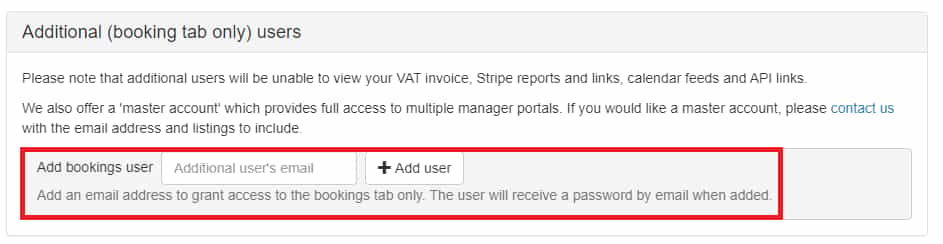
- Enter the email address of the additional user
- The new user will receive a password by email to log in and view the listing's booking tab
Please note: if you manage multiple listings, the steps above must be followed for each.