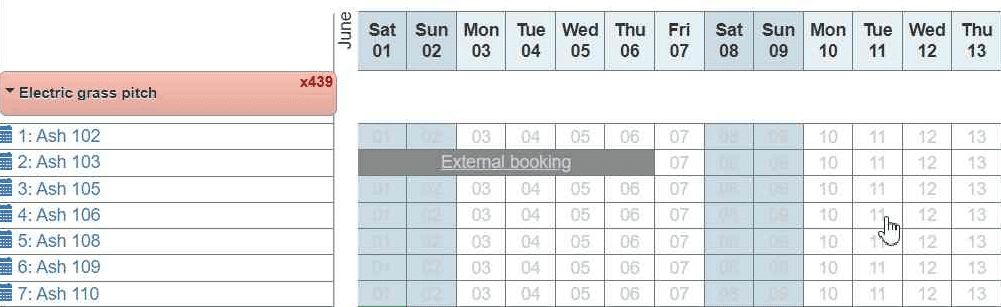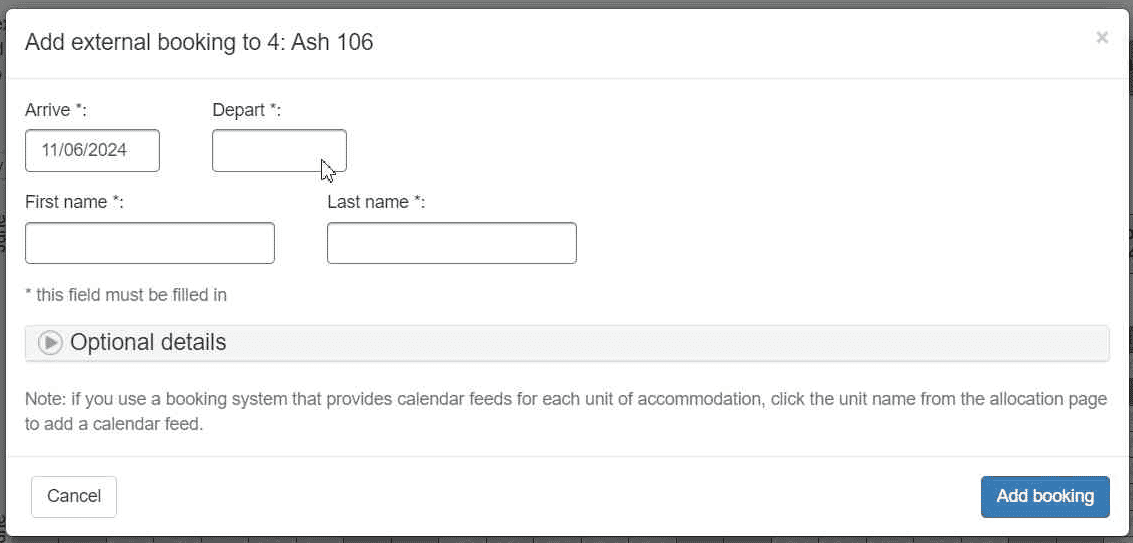How do I add an external booking to a pitch/unit?
If you receive an external booking, you can manually block out that booking in the grid.
Step 1: Go to the manager portal and select the Allocation tab
Step 2: Find the pitch type in the grid that you need to remove allocation for
Step 3: Tap the pitch type name on the left to expand the grid of pitches/units
Step 4: Tap the grid on the date and pitch/unit you wish to reserve and complete the popup form to block the dates
Even if you have calendar feeds set up on a pitch/unit, you can still add external bookings manually.