How will I know when a payment has been made? Can I sign up for alerts?
You can view the status of your balance payments at any time via your Stripe account:
1. Go to the Payouts section of the Stripe dashboard.
2. You will see all your payments here. Upcoming payments will be displayed with a light blue ‘In transit’ status alongside. You can also click 'Export' to download your payments as a CSV file which can be opened in Excel for your own records.

You can also sign up for email alerts when a balance payment is made. To receive email notifications:
1. Go to the Stripe 'Communication preferences' page
2. Tick the 'Successful payments' button to toggle them on
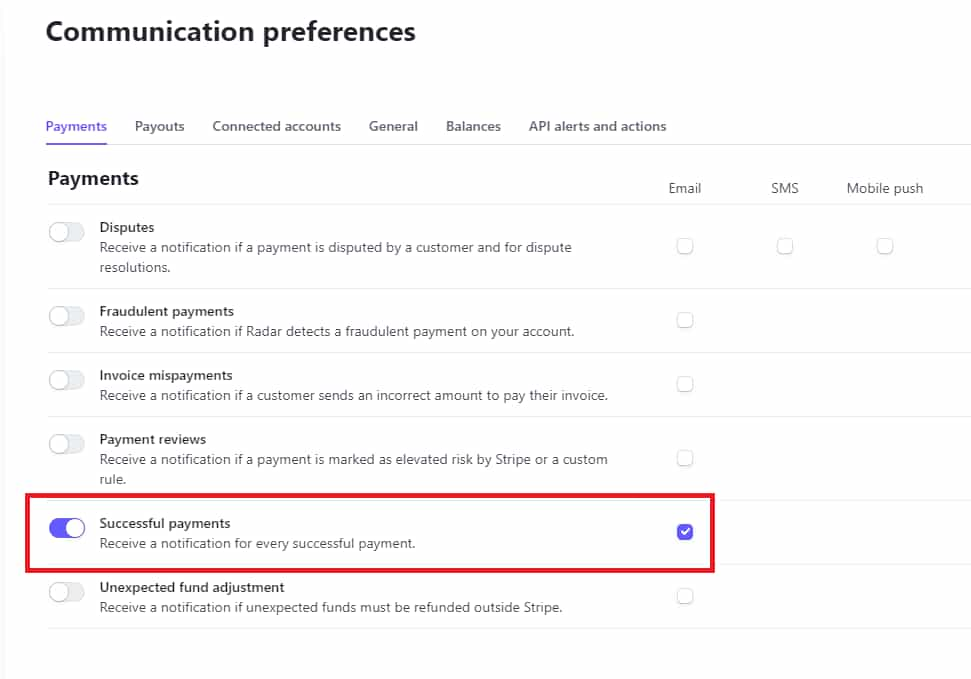
For customers who make payments towards their balance via a Stripe payment link, you will receive an email notification of this from Pitchup.
More information on how to check when you will receive payments is available here.