How do I maintain my allocation?
You're in charge of all of your information and you can add or remove allocation from the site at any time. Need to remove allocation from the site because you've nearly sold out? No problem - you can take it off the site in seconds. Just remember to keep a reasonable amount of allocation on your Pitchup.com listing to remain a bookable campground.
To add/update/remove your allocation:
1. Log in to your portal at https://www.pitchup.com/supplier2/login/
2. Go to the ‘Allocation’ tab
3. You now have two options:
a. To add/update/remove allocation for longer periods:
Step 1: Click on the ‘Batch update allocation’ button and complete the form. You can update numerous site and unit types at the same time by adding new values for all options. Alternatively, update specific sites or unit types by selecting and entering a new value for the required option.
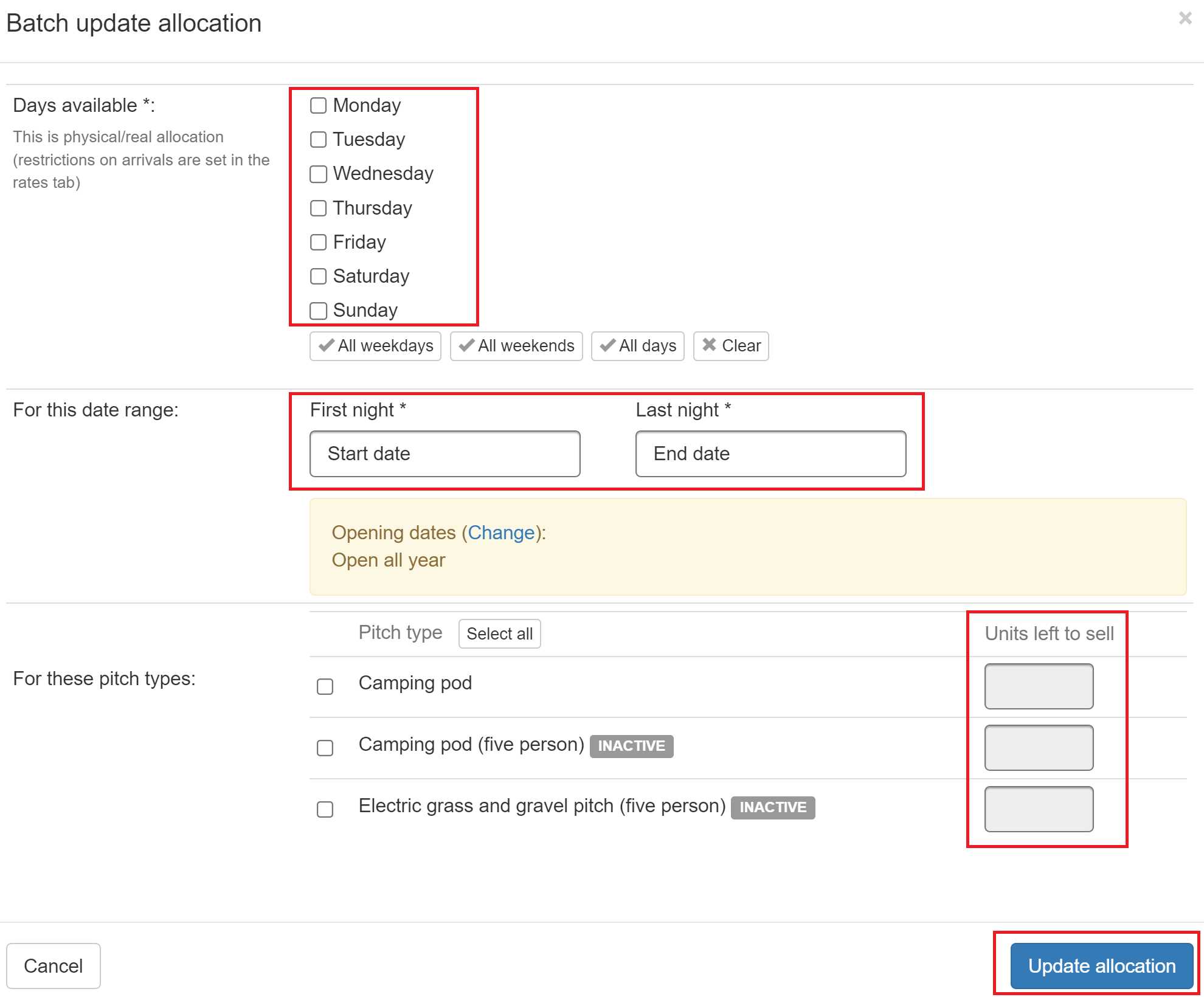
Step 2: Click the ‘Update allocation’ button.
Please note: batch updating does not take into consideration sites or units you have already sold on Pitchup.com. Make sure you check how many units or sites are already sold via the allocation calendar before batch updating for a period.
OR
b. To add/update/remove availability for individual dates:
Step 1: Go to the ‘Allocation’ tab and select the month.
Step 2: Use your mouse to hover over the date you would like to change.
Step 3: Enter the new allocation (or zero if you need to remove all allocation), move your mouse away, and click outside the grid to save.

Campgrounds/parks using calendar feeds
If you are integrated using calendar feeds, you should ensure you click the 'reset allocation' button in your allocation tab, to push through allocation for future dates. This is not done automatically, so it is important you ensure this is done to stay active:
- Go to your allocation tab, and click the arrow underneath each site type on the left.
- Click the "Reset allocation" button for each site type to set "Allocation left to sell" to the number of units left over, taking into account units available to book and any external bookings for each unit's calendar feed.
- When the pop up box asks you when to reset from and to, ensure you cover the future opening period, for example, the next 12 months, and then click 'reset'.